In the fast-paced world of F1 Manager 23, staying on top of your game during a race is crucial. It can feel a bit overwhelming, like trying to put together furniture without the instructions. But fear not! With the right guidance, you can conquer any challenge.
In this article, we’ll walk you through every aspect of a race in F1 Manager 23. We’ll highlight the key areas to focus on, so you don’t have to strain your eyes in all directions. We’ll also share some helpful tips on managing your fuel, because trust us, running out of fuel midway is not a good look. We’ll also cover how to handle your tyres, because nobody wants a tire meltdown, and we’ll dive into the ERS system.
But don’t worry, you don’t have to rush through this guide. Unlike a real race, you can take your time and absorb all the information at your own pace. So get ready to become a master of the pit lane and a true race-day superstar. Let’s get started, and may your tire changes be as swift as a coffee break at the office!
F1 Manager 23 Tyre Management
Tyre management in F1 Manager 23 is an essential aspect that requires a deft touch, somewhat akin to finding the perfect balance in a gourmet recipe. The tyres are a vital element that can seriously affect the race outcome. So if you’ve ever thought of tyres as just rubber doughnuts, prepare for enlightenment.
Good tyre management can enhance your driver’s performance throughout a race. It can be the key to overtaking rivals through wise pit-stop decisions and strategic brilliance. Trust us, this isn’t just about burning rubber; it’s about burning the competition (lol aren’t we funny huh?)…
We’ll have a separate article on pre-race strategy, (don’t forget to check the Setup Guide for Practice and How to get 100% Driver Confidence) and focus on managing your tyres and tyre wear during the race. And don’t worry, you won’t need any pre-existing knowledge.
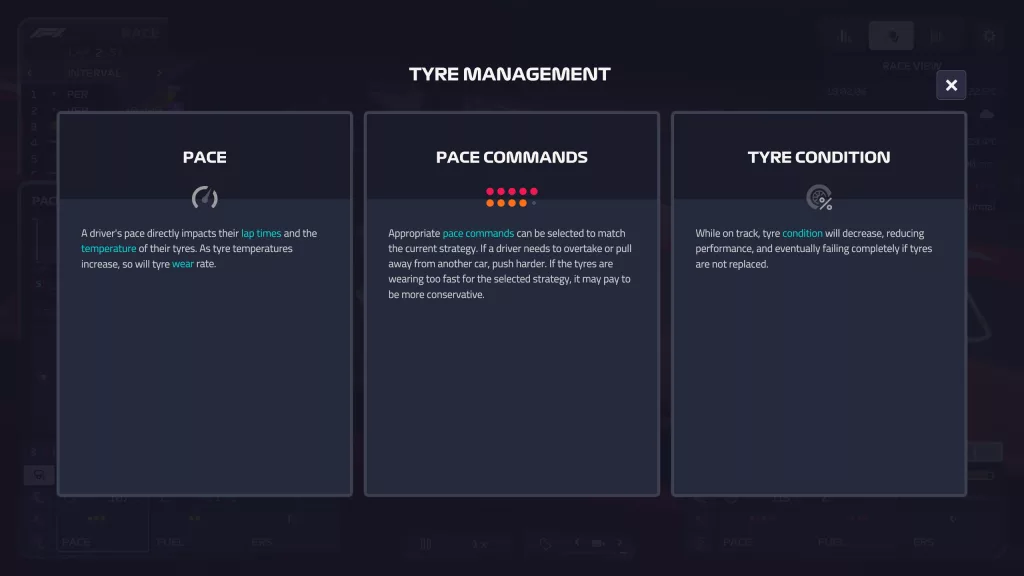
What does attack mode do in F1 Manager 23?
Pace commands in F1 Manager 23 are like instructions to an orchestra, guiding the harmony between speed and wear. In simple terms, more aggressive commands lead to faster lap times but more tyre wear. On the flip side, conservative strategies preserve tyre life, extending their performance.
Here’s the rundown of the pace commands during a race:
-
- Attack mode
- High increase in tyre temperatures, wear, and pace; suitable for those daring moments.
- Aggressive mode
- Moderate increase in temperatures and wear, fast but controlled.
- Standard mode
- Neutral, maintaining a balance between wear and speed.
- Light mode
- Helps reduce temperatures and wear for a slower pace; it’s the thinking driver’s choice.
- Conserve mode
- Greatly reduces tyre wear; this is the marathon runner’s pace.
- Attack mode
How to Monitor Tyre Wear and Temperatures in F1 Manager 23
You can view current tyre wear in the Pace Commands Window, which is accessed by clicking on the first icon, in the top tab of the driver management panel during any session. This open and will display the Tyre Management Graph, as well as Pace Commands to give the driver.
To view tyre temperatures, click on the Car Info icon (the lowest of the four icons), and then click on Tyres, which is the left-most option.

Tyre Management Graph Explained
Monitoring tyre wear during a race will present you with a graph. Think of it as your driver’s performance EKG. Different color areas indicate expected tyre wear during each stint. There’s also a white line showing the actual tyre wear, tracing the path of the predicted course.
The relationship between the white line and the colored area can be your best friend or your most alarming wake-up call during the race.
If the white line is trending above the colored area, it means your driver is treating their tyres like treasured family heirlooms, wearing them slower than expected. In layman’s terms, your tyres are lasting longer, which could mean it’s time to crack the whip and push a bit harder. You might even postpone the next pit stop and push harder on a later stint.
If the white line is trending below the colored area, it’s akin to burning through your monthly budget in the first week. Your tyres are wearing faster than they should, and unless you’re keen on risking a driver making a mistake, you might need to pit sooner for a fresh set.
Now, let’s talk about the horizontal bar that runs the length of the graph. This isn’t just a decorative touch; it’s the red alert area, the danger territory of tyre wear. If the white line wanders into this zone, the tyres risk puncturing or causing your driver to lose control due to low grip. Think of it as the high risk zone, and try to avoid this area unless you are desperate.
The vertical blue lines also indicate the optimal stop lap for race strategy, and indicate the best lap for your driver to come in to the pits. To the left and right of this line, there is a paler blue area. This is the pit window, and allows you to pit slightly early or late if you need to, and still have the strategy work.
The Key to Managing Tyre Wear Using Commands in F1 Manager 23
Tyre management is a key component of success in F1 Manager 23, and your decisions can have a significant impact on race performance. Essentially the headline points everyone should know are:
If Tyres are Wearing Slower
- Increase the Driver’s Pace: This allows you to capitalize on the extra tyre life, improving lap times. Use Attack Mode, or Aggressive Mode to make up extra time. There is no benefit to pitting with tyres that have lots of life left!
- Pit Later: Delaying your pit stop might align better with your race strategy, allowing you to push more in a later stint, or even run a different tyre. You may be able to run mediums instead of hards, or even softs instead of mediums.
If Tyres are Wearing Faster
- Reduce the Driver’s Pace: Slowing down can conserve the tyres, prolonging their life. Running tyres into the danger area below the horizontal line in the pace commands panel can put your driver at risk of making a mistake, or getting a puncture.
- Pit Sooner: If you tyres are wearing quicker than expected, you may need to adjust your strategy and pit sooner. Consider using a harder compound tyre in your next stint if tyres are not lasting as long as expected.
How Do Tyre Temperatures Effect Tyre Wear?
Tyre temperature is another essential factor in F1 Manager 23, influencing how quickly tyres wear. Before we look into how this impacts wear, it’s important to understand how changes occur.
Increases in Tyre Temperature Can Occur From:
-
- Driving more aggressively.
- Following another car closely.
- Using wet tyres on a dry track.
- High track temperatures.
- Softer tyre compounds
Decreases in Tyre Temperature Can Occur From:
-
- Driving more conservatively.
- Enjoying the benefit of clean air.
- Cool track temperature (or rain)
- Harder tyre compounds
Outcome of Tyre Temperature Changes:
- Too Hot
- Tyres wear faster and lose grip, impacting handling.
- Too Cold
- Lack of grip can lead to sliding, causing additional wear.
- Reduced pace
Achieving the perfect tyre temperature will maximize grip and stabilize wear rate, enhancing your driver’s control and race performance. It’s also critical for race strategy that you manage temperatures effectively, if your tyres wear at an increased rate and you have to pit earlier than planned, you’ll likely have to extend a later stint and run into another wear issue later in the race. This type of knock-on effect can ruin an entire race, and the lost time can be difficult to recover.
Fuel Management During a Race in F1 Manager 23

Managing fuel during a race is another vital aspect of F1 Manager 23. While not as complex as tyres, it’s crucial to get it right. Here’s a guide to help you navigate through:
Choosing How Much Fuel to Start a Race With:
-
- Under Fueling: You can put in less fuel than required, forcing the driver to conserve fuel throughout the race. A strategy often used in real-world Formula 1. At street circuits, or circuits where safety cars are common, this is an especially useful strategy.
- Over Fueling: If you plan to drive more aggressively and use softer tyres, over-fueling may be a suitable approach.
Managing Fuel During a Race:
You can control your driver’s fuel levels with commands, just like the pace commands for tyres. These will mainly influence how the fuel is used:
-
- Push Command: This decreases lap time and uses the most fuel per lap. A good option when you need speed.
- Balanced Command: This maintains consistent lap times with average fuel usage. It’s a safe choice for many situations.
- Conserve Command: This increases lap times but saves the most fuel per lap, ideal if you need to stretch your fuel to the end.
Monitoring Fuel Levels:
-
- Green Number in the Fuel Tab: Indicates excess fuel, which is a good position to be in.
- Red Number in the Fuel Tab: Means you’re running low and might not have enough to finish the race.
Goals and Strategies:
-
- Keep the Fuel Number Positive and Green: This ensures a safe fuel buffer. If it goes red, you may need to act, but occasional red numbers can be part of a broader strategy, like overtaking.
Remember:
- Running Out of Fuel can Lead to DNF (Did Not Finish): This emphasizes the importance of managing fuel wisely.
By paying attention to these aspects, you can master fuel management in F1 Manager 23. Though it may seem less challenging compared to managing tyres, it still requires careful observation and strategic choices. A well-executed fuel management strategy can keep you competitive on the track and steer you clear of unfortunate mid-race surprises.
Running Out of Fuel in F1 Manager 23: A No-No!
So, you’ve been racing your car at full speed, got a bit careless, and now you’re completely out of fuel. What do you do next? Here’s what happens:
First, your driver will annoyingly come to a stop on the track. Unfortunately, refueling during a race is not allowed, so there won’t be any help coming your way. This means you have to say goodbye to your current race session, whether it’s Practice, Qualifying, or the Grand Prix.
Second, you end up with a frustrating DNF (Did Not Finish). Your driver won’t be able to finish the race, and all the effort you put into it goes to waste. This has got to be one of the worst ways to experience a DNF.
Feeling like it’s a rookie mistake? Don’t worry, many experienced players have fallen into this trap in F1 Manager 22 and 23. The silver lining is that you’re not alone in making this error. We’ve been there more times than we’d like to admit.
Running out of fuel in the game can be incredibly frustrating, but it serves as a reminder to manage your fuel wisely. It’s also a good idea to avoid taking manual control during Practice or Qualifying. Learn from this setback and use it as motivation to plan better and keep an eye on your fuel gauge.
In the end, it’s just a setback and it may be a bit embarrassing. But it’s also an opportunity to learn. So, the next time you’re tempted to push the fuel limits, remember this moment and use it to improve your racing strategies. As the saying goes, “To err is human; to learn from it, divine.” Who would’ve thought you’d find such deep thoughts in a gaming guide? But don’t worry, we’ll stop here.
F1 Manager 23 How to Manage ERS
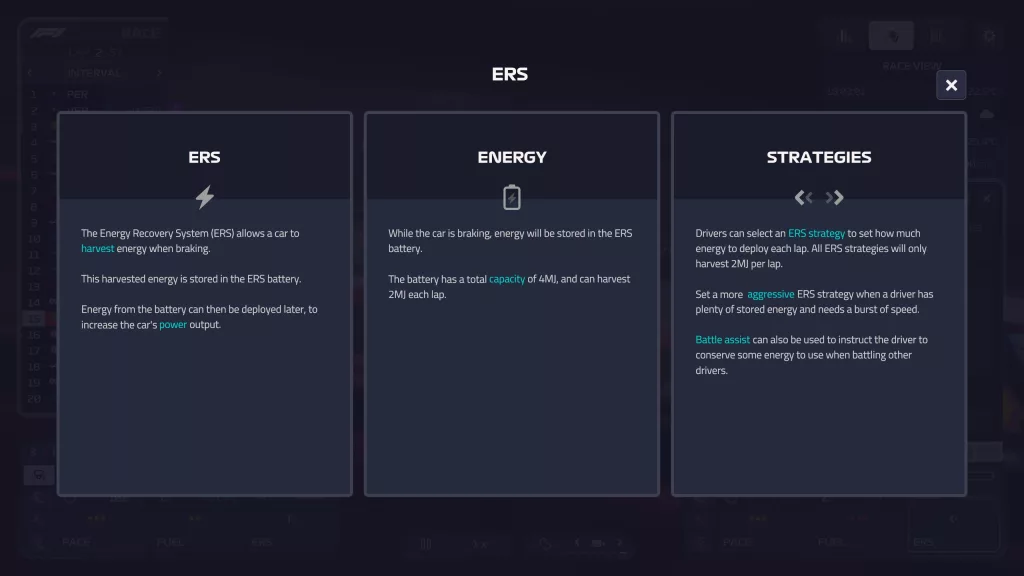
Mastering the Energy Recovery System (ERS) in F1 Manager 23 can be a handful, but it’s a key differentiator between the average Joe and the racing elite. Picture this: managing your tires and fuel is like keeping track of your daily coffee and water intake, but ERS? That’s about planning the perfect dinner party. So, let’s chew over the basics.
Understanding ERS Modes:
- Deploy: Think of this as your racing game’s caffeine shot. It uses a bit more energy but gives you that zip you need for more aggressive moves.
- Neutral: Your everyday driving mode. It’s the middle ground where your ERS neither feels too jazzy nor too lazy.
- Top-up: Imagine you’re saving coins in a jar for a rainy day. That’s top-up – a tad of energy saved every lap.
- Harvest: This mode’s like the saver’s dream. It’s all about storing up, even if it means taking things a tad slower.
In F1 Manager 23, you’ll notice the ERS gameplay has a fresh spin. Remember the times when we had a cluster of deploy modes like overtake and defend? Yep, those are history. Now, we’ve got a singular deploy mode spiced up with an awesome feature: ERS Battle Assist.
The Scoop on ERS Battle Assist: Here’s the magic – with ERS Battle Assist, you can cue your virtual driver to deploy ERS just right, depending on the heat of the moment. Whether you’re swooping past a rival or guarding your turf, this feature’s got your back.
F1 Manager 23 has ditched the clutter from the earlier versions and made ERS gameplay both user-friendly and still oh-so-tactically rich.
When to Use Which ERS Mode:
- Deploy Mode: Craving that fastest lap? Pop this mode on, especially if the road ahead is clear. Great for those moments when you’re gunning for the quickest pit stop lap.
- Neutral Mode: It’s like the cruise control of ERS. Mostly, you’ll be here, letting the system balance itself out during the race.
- Harvest Mode: Lurking behind a competitor and plotting your next big move? The harvest mode lets you store energy for that show-stopping overtake.
Understanding the Battery Play: It’s not just about using energy but knowing the how-much and how-fast. A couple of laps in deploy mode can exhaust your battery, while the neutral mode keeps it steady. Harvest? Four laps, and you’re back in full charge. But if you need just a sprinkle of energy without slowing down too much, the top-up mode is your secret weapon.
Final words: while it’s tempting to go all out with your energy, remember that building it back can be a crawl. And in that slow phase, you’re an easy target. So, plan your ERS moves, know the track, and keep an eagle eye on your rivals. Here’s to acing your ERS strategy in F1 Manager 23! 🏎️💨
When to Pit in F1 Manager 23
Before the race, you will have the option to select your own pit stop strategy. The game will usually give some suggested presets, or you can set your own custom strategy.
Mastering the Perfect Pit Stop in ‘Fl Manager 23’
Ah, the pit stop: the unsung hero of any thrilling F1 race. A well-timed pit can be the difference between basking in the winner’s spotlight or sulking in the shadows. Here’s a primer on what influences your choice to make that crucial call in ‘Fl Manager 23’.
1. Safety Car Rolls In: It’s a wild card, alright! When the safety car strolls in, that’s your cue. Cars on the track slow down, turning what would’ve been a hefty 25-second pit time loss into a mere 10 seconds. Miss this, and you’re potentially letting your rivals leapfrog right past you.
2. Rain Dance: Got drops on the dashboard? Time for a weather-appropriate tyre switcheroo. Mother nature’s unpredictability might demand an impromptu pit visit.
3. The Congestion Conundrum: Ever been stuck in rush-hour traffic, itching to take a shortcut? That’s the feeling when you’re sandwiched between competitors. A quick pit might just be your escape hatch, propelling you into the clear.
4. Tyre Trauma: Those round rubber companions have feelings too! If they’re wearing out faster than expected, they’re signaling for a pit-time TLC.
5. The Grand Strategy – Undercut vs. Overcut: It’s all about timing. Dive into the pits before your rival and you’ve undercut them, banking on newer tyres to give you an edge. The overcut, on the other hand, is the waiting game, hoping your existing tyres still have some pep in them after your rival has pitted.
Know Thy Tyres: The lifeline of your car, the rubbery guardians. Track their wear, and remember, pitting just before they’re down to their last 30% life is golden.
Crafting the Winning Pit Stop Recipe:
- Plan Ahead: A game plan never hurts. Predict tyre wear, study the track, analyze the opposition, and chart out your pit stops. But remember, racing’s full of curveballs.
- Stay Nimble: Adaptability’s the name of the game. Whether it’s an unexpected shower or a sudden rival surge, be ready to pivot your pit strategy.
- Talk It Out: Stay in touch with your driver. Keep an ear out for the radio, and an eye on the data. It’s like having a guardian angel whispering winning strategies into your ear.
- Know Your Rivals: Your competitors aren’t just background noise. Study their moves, and preemptively plan your pit countermeasures.
Understanding the Pit Window: Your trusty race engineer will cue you in when it’s the best time for a pit stop. It’s not rigid, though. Depending on your tyre condition, you might want to pit early, late, or perhaps not even during that window.
Safety Car Serendipity: If you’ve just pitted and the safety car decides to show up, don’t rush back in. But if its appearance aligns with your pit window? It’s like the stars aligning.
Crafty Pit Moves – Undercut and Overcut:
- Undercut: Pulling into the pits before a rival can be your secret sauce. Especially if they’re hovering close by or ahead of you.
- Overcut: This is the art of patience. Outlast a rival’s pit, leverage that open track, and gain time. But remember, when you finally decide to pit, you’ll have those newer, faster tyres.
Pit-Stop Playbook Wrap-up:
- Monitor Tyres: They’re your race buddies. Keep tabs on them for the ideal pit timing.
- Harness the Safety Car: If it graces the track near your pit window, it could be an advantage just waiting to be seized.
- Undercut or Overcut? Decide: Gauge the situation, check your tyres, study the traffic, and make your move.
- Experience is King: The more laps you clock in ‘Fl Manager 23’, the more you’ll understand the nuances of each strategy.
In ‘Fl Manager 23’, mastering pit stops is both art and science. Keep these pointers in mind, and you’re well on your way to F1 greatness. Buckle up, and may your pit stops always be spot on!
Conclusion
In the realm of F1 Manager 23, as the one calling the shots, it’s on you to navigate the whirlwind of decisions that can make or break a race. Let’s chart out the roadmap to become a master strategist in this intricate game:
1. ERS Mastery: Energy Recovery System (ERS) is your secret weapon. Each mode – Deploy, Neutral, Top-up, and Harvest – plays a pivotal role. Harness them to adjust your race pace and gain the upper hand:
- Deploy: Unleash that stored energy for a speed boost when you need it.
- Neutral: A balanced stance, neither harvesting nor deploying.
- Top-up: Gradually build up your ERS reserves.
- Harvest: Sacrifice a bit of speed to juice up your ERS for later use.
2. Tyre Tactics: Those rings of rubber are more than just wheels. Monitor their wear, and time your pit stops to perfection, keeping an eye on external factors:
- Safety Cars: A golden opportunity to pit without much time loss.
- Weather Wizards: Adapt to rain, shine, and everything in-between.
3. Pit Stop Playbook: Your pit window isn’t just a time slot; it’s an opportunity. Choose to undercut or overcut based on race dynamics. And when the safety car rolls in, it’s decision time!
4. Pause to Prevail: In the heat of the moment, it’s okay to hit the brakes (figuratively). Pause the game, analyze the situation, and strategize. Every decision counts.
5. Replay and Refine: That shiny new race replay feature? It’s your virtual training ground. Replay races, test different tactics, and learn from your own history.
6. Knowledge is Power: Dive into strategy guides, absorb tutorials, and keep updated with game mechanics. The more you know, the better you’ll fare.
F1 Manager 23 is as intricate as it is thrilling. Remember, every race is a puzzle, and as the manager, you’re piecing it together. Celebrate the wins, learn from the losses, and always be ready to adapt. Here’s to the podium, manager!


